Certificação Hortonworks Hadoop FS – Certificação HDP hortonworks
Simulado da prova de certificação HDP Hortonworks
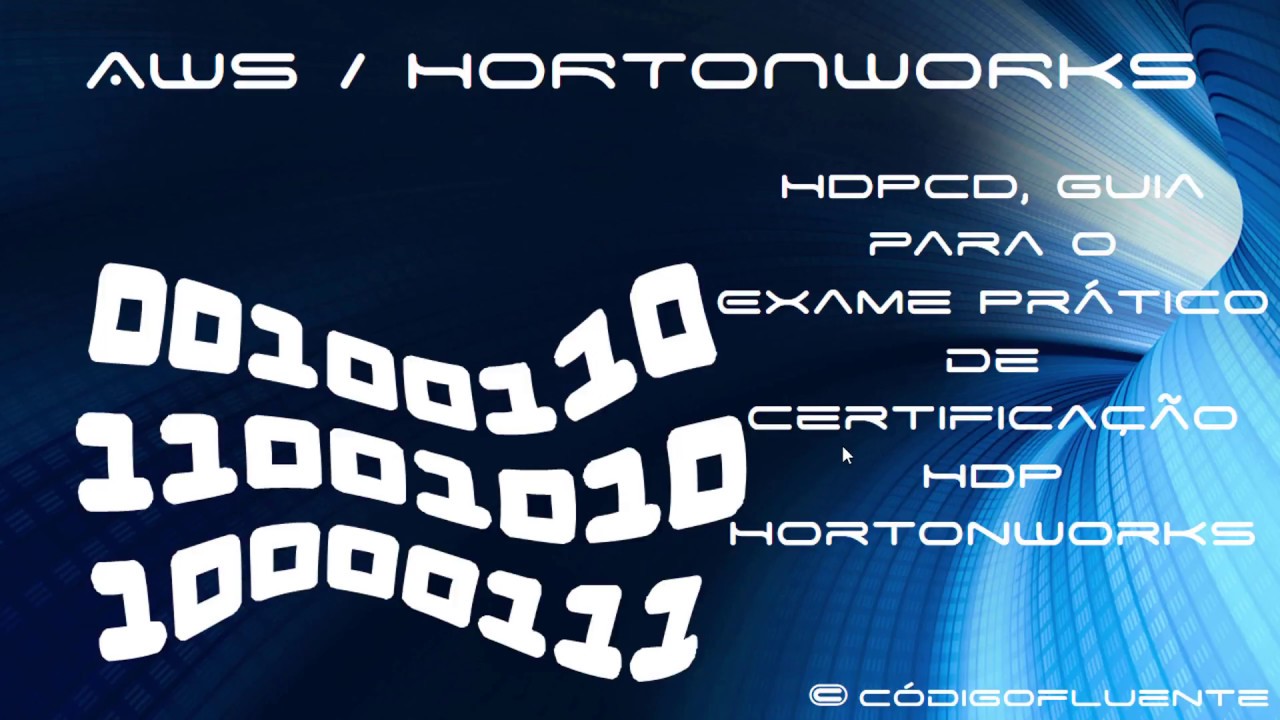
TAREFA 10
Exportando com Sqoop
- Coloque o arquivo local /home/hortonworks/datasets/flightdelays/sfo_weather.csv no HDFS em um novo diretório chamado /user/hortonworks/weather/
- Note que existe uma base de dados MySQL chamada flightinfo na máquina namenode, contendo uma tabela chamada weather com o esquema mostrado na tabela mostrada abaixo.
- Use o Sqoop para exportar o diretório weather no HDFS para a tabela weather no MySQL na porta 3306 na máquina namenode(HDFS). O nome de usuário do MySQL é root e a senha é hadoop.
| Field | Type | Null | Key | Default | Extra |
| station | varchar(100) | YES | NULL | ||
| year | int(11) | YES | NULL | ||
| month | int(11) | YES | NULL | ||
| dayofmonth | int(11) | YES | NULL | ||
| precipitation | int(11) | YES | NULL | ||
| maxtemp | int(11) | YES | NULL | ||
| mintemp | int(11) | YES | NULL |
Script
hadoop fs -put /home/horton/datasets/flightdelays/sfo_weather.csv /user/horton/weather/
sqoop export
--connect jdbc:mysql://namenode/flightinfo
--table weather
--export-dir /user/horton/weather
--input-fields-terminated-by ','
--username root
--password hadoop





